Luvotech QMS
A brand new ways for you to do a queue management by enabled you to control the entire Queue Management System through a wireless technology – Bluetooth. We called as "Luvotech Queue Management System" (LuvoQMS).
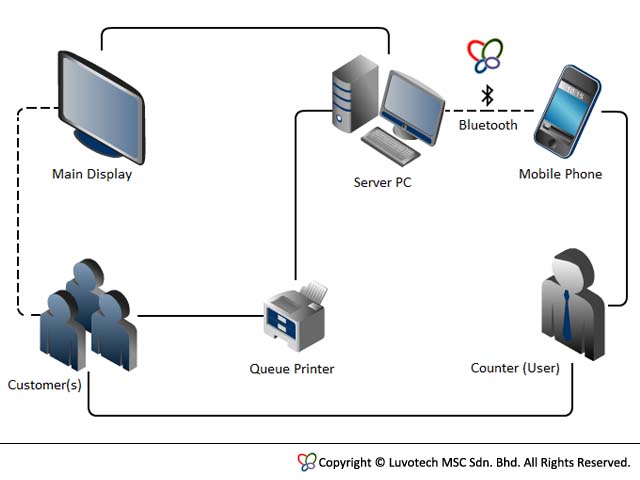
Traditional QMS
Traditional QMS was using wire which is most complicated to implement because of its architecture. Besides, most of the traditional QMS was not supported the advertisement due to the display, which is only black and red (as usual). Moreover, the cost of implementation a traditional QMS may more than RM 10,000.00 (which will depend on your System Capacity)
Luvotech QMS
Instead of using traditional ways to implement a QMS, Luvotech was founded a modern ways which is through wireless (Bluetooth). Luvotech Queue Management System, also called as LuvoQMS, was a unique wireless (Bluetooth) Queue Management System which implemented by Luvotech MSC Sdn. Bhd. since years 2011.
Features
- Support multiple devices connection.
- Provide a User Friendliness Interface.
- Support Numbering Announce Service.
- Auto-disconnect for battery saving.
- Support Advanced Queue Setting.
- Support customized Advertising.
- Wireless control via Bluetooth.
- Low cost of implementation.
- and much more...
Prerequisites (Server)
- A Bluetooth Device / Dongle / Adapter
- A Bluetooth Software / Driver (Microsoft Only)
- Microsoft .NET Framework 2.0 or above
- Minimum Screen Resolution: 1366 (W) x 768 (H)
- Flash Player 9 or above (IE version)
Prerequisites (Client)
- A Bluetooth-Enabled Phone
- Support Java
- CLDC-1.1 or above
- MIDP-2.0 or above
- JSR-82 profile
User Manual
If you interest with Luvotech Queue Management System, you may download/view the User Manual from the following link: Download/View [700 KB - *.PDF Format]
Demo
 This video was introduction you Luvotech Queue Management System.
This video was introduction you Luvotech Queue Management System.
 This video was demonstrate you a Simple workflow and interface description of Luvotech Queue Management System.
This video was demonstrate you a Simple workflow and interface description of Luvotech Queue Management System.
Frequently Asked Questions (FAQs)
Q. How can I Start Luvotech QMS service?
A. Please kindly following steps:-
(1) You must install the latest Luvo QMS Client on your mobile device which supported Java (J2ME).
(2) Start Luvo QMS Server and perform all the necessary setting.
(3) Start the Luvo QMS Client and follow the instruction given.
* Once connected between Luvo QMS Client & Server through Bluetooth, you may start using the service.
Q. Why I can get connection error message from my Luvo QMS Client?
A. This may probally caused by one of the following:-
(1) You may selected an Invalid QMS Server during the starting of Luvo QMS Client.
Solution: Please try to restart Luvo QMS Client and choose a correct Luvo QMS Server.
(2) Your Luvo QMS Client's Device is not in the range of Luvo QMS Server, since Bluetooth Technology's supported range is within 10 Meter.
Solution: Please try to reconnect your Luvo QMS Client within the range of Luvo QMS Server.
(3) You are press the button "Next" on the Luvo QMS Client more than several time (e.g.: 2 times).
Solution: Normally, you need to wait at least 8 Seconds before pressing the "Next" button after the first calling, this was default setting for common Bluetooth Device.
* If the problem still not solving, you can try to Close Luvo QMS Client and start it again (Restart the program). Otherwise, you can try to contact us for support.
[Top]